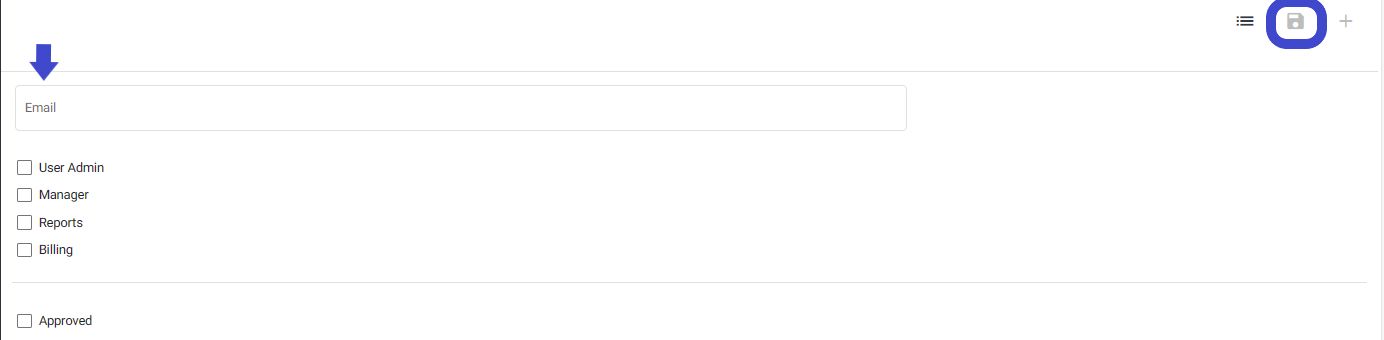Admin Users
First, log in to the Posit backoffice: https://backoffice.posit-app.com/ using the email and password you have chosen. To add admin users, follow these steps:
Step 1 --> Select "Backoffice Users" from the Dashboard.
Step 2 --> Click on the "+" icon at the top right of the screen.
Step 3 --> Fill in the email address for the user who needs access to the backoffice, as well as the access permissions desired and the Approved checkbox. To save the changes, select the save icon located at the top right.