Add Product
Access Posit backoffice: https://backoffice.posit-app.com/ and log in with the email you used to subscribe. To add a new product to your catalog, follow these steps:
Step 1 --> Select the "Products" option on the Dashboard.
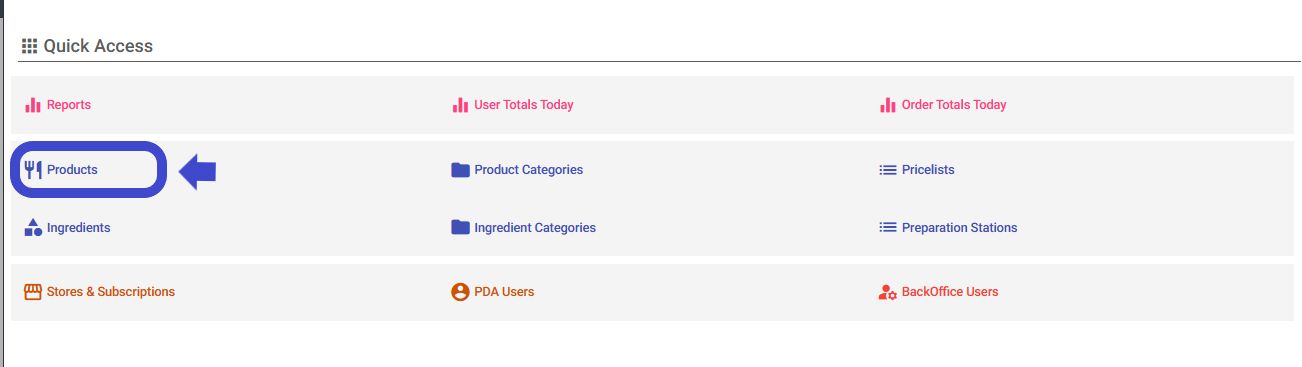
Step 2 -->Click on the "+" icon at the top right to add a new product.
Step 3 --> Fill in only the fields "Description," "Category," and "Sort Order" for each product.
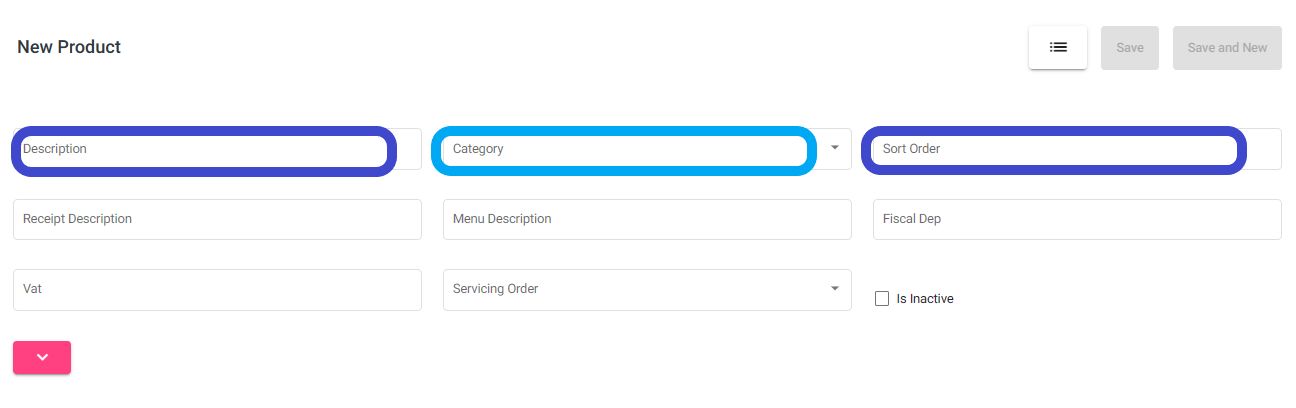
If you wish to place the new product under an existing one, observe the "Sort Order" in which it appears and assign a higher number to the new product.
Step 4 --> Click "Save" at the top right of the screen to save the new product.
Step 5 --> To add the product to a price list, follow the instructions for "Change Price."

