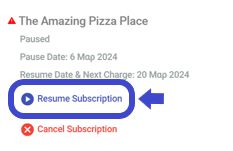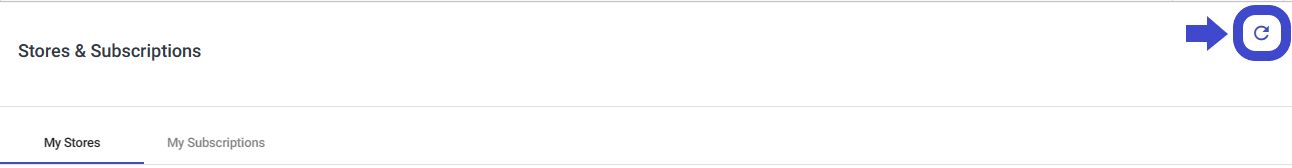Pause / Deactivate Subscription
Log in to the Posit backoffice: https://backoffice.posit-app.com/ using the email and password you have chosen. To deactivate/pause a subscription, follow these steps:
Step 1 --> Select "Stores & Subscriptions" from the Dashboard.
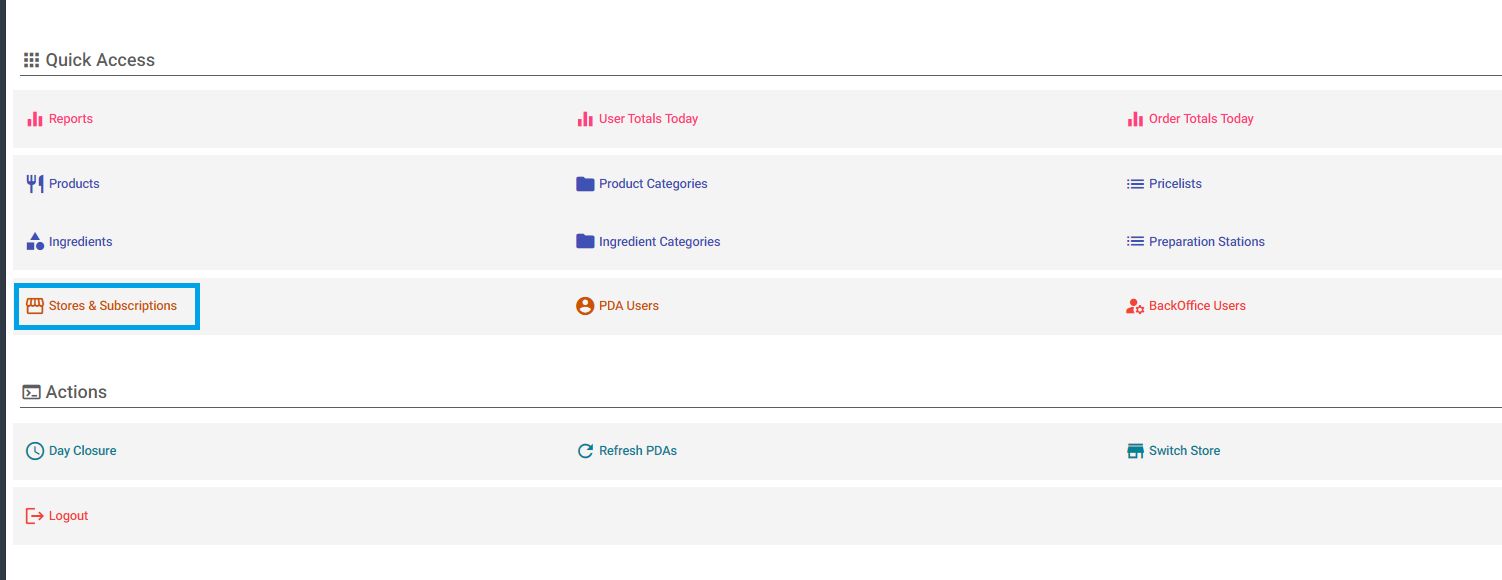
Step 2 --> Choose "My Stores". Your options are to cancel or pause your subscription. If you select "Pause Subscription", you must specify the number of billing cycles you want to pause. For example, if you select "2", your subscription will be "frozen" for the next 2 scheduled charges, which will not be processed. On the following scheduled charge, you will be automatically charged, and your subscription will be activated again.
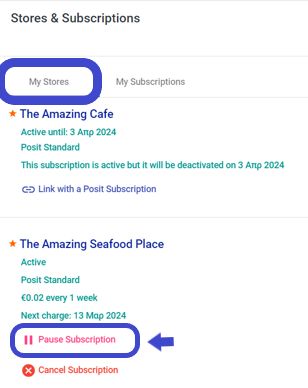
We would like to inform you that the subscription pause process maintains the price of your subscription steady in any future billing changes decided by the company.
Step 3a --> In case you have chosen to pause your subscription and wish to activate it earlier than the billing cycle you have set, you will need to select "Resume Subscription" through the back office.