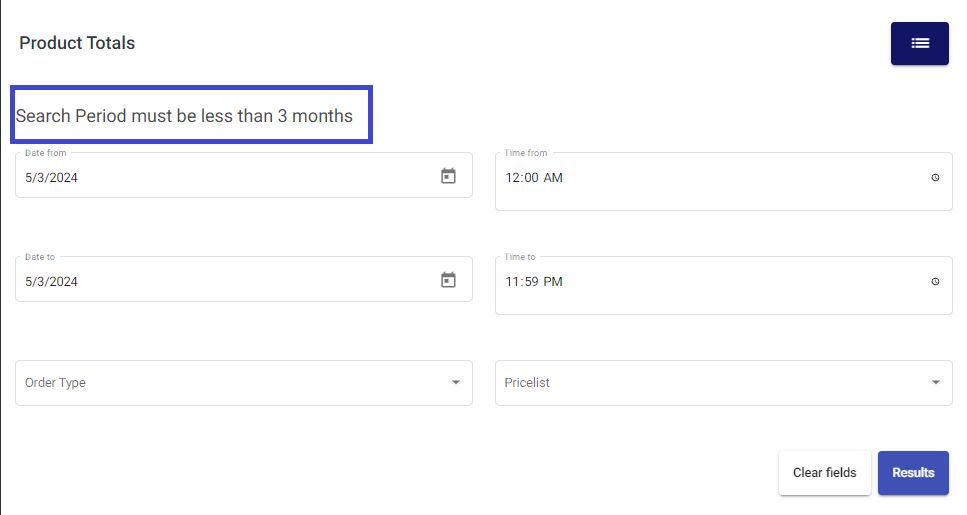Reports
Log in to the Posit backoffice: https://backoffice.posit-app.com/ using the email and password you have chosen. To check the reports of your account, follow these steps:
Step 1 --> From the Dashboard, select "Reports". Note that only Admin Users with the "Reports" permission have access to the Statistics.
Step 2 --> Depending on the type of report or statistics you want to view, select the corresponding category from the options available.
Step 3 --> Choose the date and time for which you want to view the reports/statistics, then click on "Results". Pay attention to the time frame displayed above the dates for each selection.